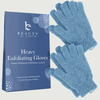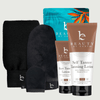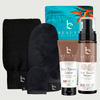Search Products
Shopping Cart
LIMITED TIME OFFER

Self Tanner Kabuki Brush Set (DEAL)
$30.98$21.59

Clean & Clear Bundle (DEAL)
$48.98$31.89
Save 15% For LIFE
You're going to love this!
So easy to manage
Our subscription dashboard has had a big glow up and is better than ever before. Here's what you'll love about our new subscriptions:
LOG IN TO YOUR CUSTOMER PORTAL
SKIP A
DELIVERY
PAUSE YOUR SUBSCRIPTION
GET YOUR
ORDER NOW
SWAP A PRODUT
GIFT YOUR NEXT DELIVERY
UPDATE
YOUR INFO
PICK NEXT DELIVERY DATE
UPDATE YOUR SUBSCRIPTION VIA TEXT
The BBE Difference
We are obsessed with making the highest quality skincare and beauty products around. When you're this focused on finding the absolute best natural and organic ingredients, it shows. See how our subscriptions stack up against the competition.
OTHER BRANDS
Clean, organic ingredients
Ingredients you can't pronounce
Swap whenever, wherever
Stuck with box contents
100% Happiness Guarantee—Love it, or it's on us.
Can't return products you don't like them
You're in control. Modify, skip, or cancel with just a click.
Impossible to modify or cancel subscription
VIP Customer Support
Can't ever seem to get help with box
Save 15% for Life
Overpriced. Underdelivered.
No harsh chemicals, synthetic dyes, or fragrances
Artificial ingredients, harmful chemicals, dyes, and fragrances.
Full-size products
Samples or travel-sized products
Free shipping on US orders $40+
Bakes in shipping price in the box total
How To Subscribe:
Find your
product
Choose your frequency
Save 15%
for Life
Made with your health in mind
We're committed to high-quality standards for every product we make. If a highly educated health fanatic wouldn't use it, it doesn't belong in products.
Nothing artificial, No B.S. Only the good stuff.
FAQ
How do I manage my subscriptions?
Here's the simple, 3-step process to login to your passwordless Beauty by Earth Subscriptions portal. (WATCH THE VIDEO)
Log in to your beautybyearth.com subscriptions portal (You can find your account link on the footer of our website or on the mobile menu under My Account >> Manage Subscriptions).
Enter the email or phone number you used to make your subscription order.
Open your email or text messages and retrieve the custom code sent to you. Paste this code in the login page's box and click login.
That's it! No password necessary 😉
How do I manage my subscriptions via SMS?
If you provided a phone number during checkout, you can opt into SMS by texting texting “START” to (833) 832-4311. If you didn’t provide a phone number during checkout, you can opt-into SMS by logging into your account and clicking “Manage with SMS. You can also login to your account, click on your subscription and click “skip next order”!
Why should I sign up for a subscription with Beauty by Earth?
We believe that lasting, visible results come from creating a consistent skincare routine. That's why we're so passionate about offering our customers the best possible subscription process: 15% off for life, free shipping on US orders $40+, flexible management, gifting, pausing, and cancellation, and so much more!
How do I create a subscription on beautybyearth.com?
We’ve made subscribing to auto deliveries crazy simple. Select your product and it’s set to auto-delivery by default! Just add it to cart and you’re on your way. Subscribing saves you 15% on each order. In our book, that’s a big win!
How do subscriptions work?
Our Subscriptions are super simple!
Select a delivery period that fits your needs (every 30 days, 45 days, 60 days, or 90 days.)
Save 15% off of your subscription. Better still, get FREE SHIPPING* when you order $40 or more!
You can pause or cancel your subscription at any time. Just log in to your account and click on manage subscriptions.
*Free shipping only applies to orders of $40 or more sent within any of the contiguous states within the USA. Does not apply to Alaska, Hawaii, or Puerto Rico.
How can I swap my subscription product?
Swapping is easy (and fun!) with our subscription portal. Here’s how:
SWAP VIA SMS
If you provided a phone number during checkout, you can opt into SMS by texting texting “START” to 1-833-832-4311.
(If you didn’t provide a phone number during checkout, you can opt-into SMS by logging into your account and clicking “Manage with SMS” first). Now, all you have to do is respond to the prompts! It’s really that easy. WATCH VIDEO
SWAP VIA CUSTOMER PORTAL
You can also login to your account, click on your subscription, and click the “Swap” button to swap out a new item in your subscription. WATCH VIDEO
PLEASE NOTE, for Essential club users, this feature swaps the amount of products in your box (i.e. from 3-product box to a 4-product box), not the actual contents of your EC box. To update the contents of your box, click the pencil on the Essentials Club Box product icon. This will give you options for adding and removing items.)
I need my subscription products now! How do I get my next delivery shipped immediately?
Log in to your beautybyearth.com subscriptions portal (You can find your account link on the footer of our website or on the mobile menu under My Account >> Manage Subscriptions).
Click the button next to your subscription product that says, "Get it Now."
Confirm your details and hit the "Get it now" button.
That's it! Your product is getting prepped and ready to be shipped to your door.
How do I change the next delivery date on my subscription?
Log in to your beautybyearth.com subscriptions portal (You can find your account link on the footer of our website or on the mobile menu under My Account >> Manage Subscriptions).
Click the "Next Charge Date" button. This will display a calendar view.
Select the date you'd like to receive your order and click the "Update next Shipment Date." (If you want your products immediately, just click the "Order Now" button.)
How do I Change My Subscription's Delivery Frequency?
Log in to your beautybyearth.com subscriptions portal (You can find your account link on the footer of our website or on the mobile menu under My Account >> Manage Subscriptions).
Click the button next to your Essentials Bundle that says, "Manage My Info."
From the dropdown menu under Frequency, choose whether you want your box to arrive every 30, 45, 60, or 90 days.
Click the "Update" button.
How do I skip my next delivery?
WATCH VIDEO
If you skip a delivery, you won't be charged until the order ships. Here's how to do it:
Log in to your beautybyearth.com subscriptions portal (You can find your account link on the footer of our website or on the mobile menu under My Account >> Manage Subscriptions).
Select the order that you want to skip.
Scroll down until you see the button for "Skip next shipment."
You'll be given the option to gift your next shipment or skip it. Click "Skip Next Shipment."
A notification will inform you when your next delivery would occur if you skip. Select "Skip Next Shipment" one last time.
That's it! Your next delivery will be skipped!
How do I pause my subscription?
Log in to your subscription dashboard and select the subscription you'd like to pause.
Click the "Pause Subscription" button.
Select how long you would like to pause your subscription for.
Confirm the next delivery date.
How do I gift my next subscription delivery?
So, you're wanting to share the clean beauty with a friend? We like your style. 😘 It's easy to give your next delivery to someone special with no sweat. Here's how:
Log in to your subscriptions portal.
Select the subscription order you'd like to gift.
Tap the "Gift Next Order" Button.
Fill out the Name, Email, Phone, and Address of the person you'd like to receive your next delivery.
Tap the "Gift Next Order" Button.
Don't worry! Next fulfillment cycle your order will be shipped to you again, just as before! Gifting is only a 1-delivery occurrence.
How do I cancel my subscription?
Have too much product? Going out of town? Need to skip a delivery due to a tight budget? All these scenarios don't require canceling your subscription! Try instead skipping a delivery, gifting your delivery to a friend, changing your delivery rhythm, or moving your next delivery to a new, specific date.
Because if you cancel, you lose out on all the big discounts and perks for subscribers.
If you still want to cancel, though, we make it super easy:
Log in to your beautybyearth.com subscriptions portal (You can find your account link on the footer of our website or on the mobile menu under My Account >> Manage Subscriptions).
Click the "Cancel My Subscription" button at the bottom of the page.
Let us know why you're ending your subscription.
Either accept offer or click the "continue to cancel" button
Why isn't my discount code working with my subscription order?
We are so excited to hear you want to keep your favorite products in stock! Any product subscription automatically includes a 15% off discount, year-round. That's why we say subscribing get's you 15% off FOR LIFE.
Because of this year-round sale, and the inability to stack discounts, coupon codes, and discounts sadly cannot be added to any order with a product subscription.