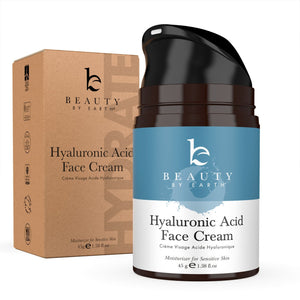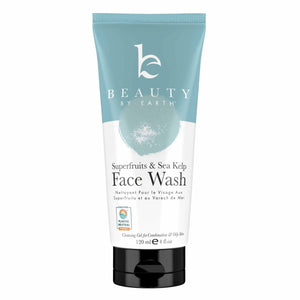90,000+
Boxes Enjoyed
7,000+ Reviews
★★★★★
1 Box =
Infinite Possibilities
Essentially Different ✨

Pick whatever you want
Risk-Free, Happiness Guarantee
Full-size products
Always Ships Free
Zero Commitment

Items pre-determined
Can't return products if you don't like them
Sample Sizes
Shipping "cooked in"
Hard to Cancel
BUILD YOUR BOX

Body Wash Shower Gel (Vanilla Coconut)

Magnesium Deodorant Wild Mint

Aloe Vera Gel

Shaving Soap Bar

Body Wash Shower Gel (Peppermint Tea Tree)
$90.00
$195.00
*Enjoy Free Shipping on all Essentials Club orders!
choose a plan
- 3 products
- completely customizable
- unlimited swaps
- exclusive customer service
- Modify, Skip, or Cancel anytime
- Save avg. $26
- Free shipping ($5.49 value)
- Free gift ($24.99 value)
- Shipping Protection ($9.99 value)
- 4 products
- completely customizable
- unlimited swaps
- exclusive customer service
- Modify, Skip, or Cancel anytime
- Save avg. $45
- Free shipping ($5.49 value)
- Free gift ($24.99 value)
- Shipping Protection ($9.99 value)
- 5 products
- completely customizable
- unlimited swaps
- exclusive customer service
- Modify, Skip, or Cancel anytime
- Save avg. $62
- Free shipping ($5.49 value)
- Free gift ($24.99 value)
- Shipping Protection ($9.99 value)
- 6 products
- completely customizable
- unlimited swaps
- exclusive customer service
- Modify, Skip, or Cancel anytime
- Save avg. $74
- Free shipping ($5.49 value)
- Free gift ($24.99 value)
- Shipping Protection ($9.99 value)
FAQ
Your Questions, Answered
1: Log in to your beautybyearth.com account.
2: From the top navigation, go to Resources > Manage My Subscriptions
3: Click the button next to your Essentials Bundle that says, "Manage Subscriptions"
4: Now click the "Update Contents" button at the top of the screen.
5: From the "Quantity" dropdown, select how many products you'd like to receive in your bundle—3, 4, 5, or 6.
6: If you're adding a product, you'll need to now select which item will be added to your subscription. Click the "+" button next to the product(s) you want. If you're removing an item, change the item's number to 0 and click save.
7: If you upgrade your bundle, your card will not be charged until your normal renewal date. At that time, your card will be charged the amount corresponding to the current number of products you've selected in your subscription.
1: Log in to your beautybyearth.com account.
2: From the top navigation, go to Resources > Manage My Subscriptions
3: Click the button next to your Essentials Bundle that says, "Skip Shipment"
4: A panel will slide out showing you your next scheduled delivery date. Click the "Skip" button. A new date will now appear showing that you've successfully skipped your next shipment.
If you're not obsessed, its on us.Items purchased within the last 60 days are returnable. Please email us at info@beautybyearth.com and we will get you sorted straight away! Please note, freebies, promotional gifts, and gift cards are not returnable.
1: Log in to your beautybyearth.com account.
2: From the top navigation, go to Resources > Manage My Subscriptions
3: Click the button next to your Essentials Bundle that says, "Manage Subscriptions"
4: Now click the "Update Contents" button at the top of the screen.
5: From the "Quantity" dropdown, select how many products you'd like to receive in your bundle—3, 4, 5, or 6.
6: If you're adding a product, you'll need to now select which item will be added to your subscription. Click the "+" button next to the product(s) you want. If you're removing an item, change the item's number to 0 and click save.
7: If you upgrade your bundle, your card will not be charged until your normal renewal date. At that time, your card will be charged the amount corresponding to the current number of products you've selected in your subscription.
Change the Next Delivery Date
1. Log in to your beautybyearth.com account.
2. From the top navigation, go to Resources > Manage My Subscriptions
3. Click the button next to your Essentials Bundle that says, "Manage Subscriptions"
4. Click the "Next Charge Date" button. This will display a calendar view.
5. Select the date you'd like to receive your Essentials bundle and click the "Update next Shipment Date." If you want your products immediately, just click the "Order Now" button.
Change Your Delivery Frequency
1. Log in to your beautybyearth.com account.
2. From the top navigation, go to Resources > Manage My Subscriptions
3. Click the button next to your Essentials Bundle that says, "Delivery Schedule."
4. From the pannel, choose whether you want your box to arrive every 4, 5, 6, 7, or 8 weeks.
5. Click the "Update" button.
Skip Your Next Delivery
1. Log in to your beautybyearth.com account.
2. From the top navigation, go to Resources > Manage My Subscriptions
3. Click the button next to your Essentials Bundle that says, "Skip Shipment"
4. A panel will slide out showing you your next scheduled delivery date. Click the "Skip" button. A new date will now appear showing that you've successfully skipped your next shipment.
1. Log in to your beautybyearth.com account.
2. From the top navigation, go to Resources > Manage My Subscriptions
3. Click the button next to your Essentials Bundle that says, "Manage Subscriptions"
4. Now click the "Update Contents" button at the top of the screen.
From the "Quantity" dropdown, select how many products you'd like to receive in your bundle—3, 4, 5, or 6.
5. If you're adding a product, you'll need to now select which item will be added to your subscription. Click the "+" button next to the product(s) you want. If you're removing an item, change the item's number to 0 and click save.
6. If you upgrade your bundle, your card will not be charged until your normal renewal date. At that time, your card will be charged the amount corresponding to the current number of products you've selected in your subscription.